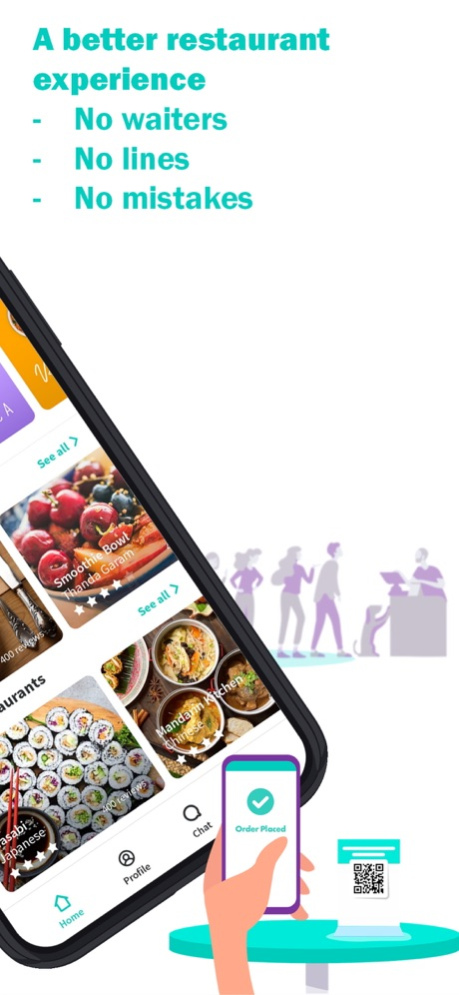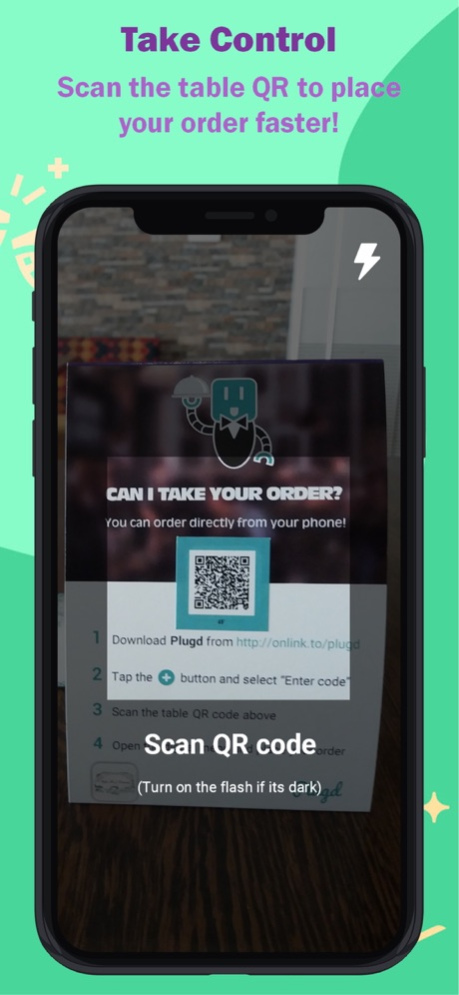Plugd - Digital menu & waiter 2.0.0
Free Version
Publisher Description
Plugd is reinventing the way you dine at restaurants. We are making dining out less painful and more enjoyable.
Key features:
- Self ordering: Skip the wait by scanning your table QR and placing your order!
- Rated menus: See which items have the best ratings
- Photo menu: See what each dish looks like.
- Friends' recommendations: See your friends' favorites on each menu
- Nearby dish discovery: Find trending dishes and reviews nearby
Benefits:
- Quick, hassle free ordering. No waiters. No mistakes.
- No "guessing". Make informed order decisions using ratings, photos and friends recommendations.
- Keep track of your food adventures.
- Get better recommendations.
- Be a food influencer and gain foodie followers!
Here's how it works:
1. Download the app
2. Scan the QR code on your table
3. Browse our digital menu with ratings, reviews and photos, and place your order
4. Sit back and relax! Your food will be served at your table.
In order to show you venue pages and posts from your neighborhood, Plugd uses your your device's precise location (GPS and network-based).
Mar 9, 2020
Version 2.0.0
Cart Fixes
QR Code Screen Flash Fix
Item Page Slider Fix
About Plugd - Digital menu & waiter
Plugd - Digital menu & waiter is a free app for iOS published in the Chat & Instant Messaging list of apps, part of Communications.
The company that develops Plugd - Digital menu & waiter is Hoodere Labs. The latest version released by its developer is 2.0.0.
To install Plugd - Digital menu & waiter on your iOS device, just click the green Continue To App button above to start the installation process. The app is listed on our website since 2020-03-09 and was downloaded 0 times. We have already checked if the download link is safe, however for your own protection we recommend that you scan the downloaded app with your antivirus. Your antivirus may detect the Plugd - Digital menu & waiter as malware if the download link is broken.
How to install Plugd - Digital menu & waiter on your iOS device:
- Click on the Continue To App button on our website. This will redirect you to the App Store.
- Once the Plugd - Digital menu & waiter is shown in the iTunes listing of your iOS device, you can start its download and installation. Tap on the GET button to the right of the app to start downloading it.
- If you are not logged-in the iOS appstore app, you'll be prompted for your your Apple ID and/or password.
- After Plugd - Digital menu & waiter is downloaded, you'll see an INSTALL button to the right. Tap on it to start the actual installation of the iOS app.
- Once installation is finished you can tap on the OPEN button to start it. Its icon will also be added to your device home screen.